In the Part One, I discussed the familiar epidemic of “death by PowerPoint”, and how we should be focusing blame on the presenters — not necessarily the software. I presented four factors that I feel contribute to bad PowerPoint presentations. After covering two of the factors — lack of preparation and lack of experience and knowledge — I’m going to focus on the remaining two factors of indifference and self-importance. Continue reading “Death by (Bad) PowerPoint – Part II”
Oct 03 2008
Death by (Bad) PowerPoint – Part I
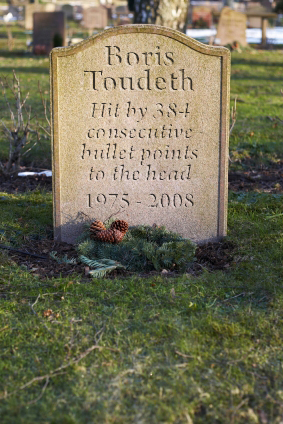
Rest in peace, Boris Toudeth (c)iStockPhoto/Arvid Emtegren
Has your life been threatened by bad PowerPoint presentations? Maybe a recent presentation stole 30-60 minutes of your life which you would like back. Unfortunately, too many of us have sat through an experience known as “death by PowerPoint” – a disinterested presenter, a series of disconnected slides, a merciless procession of bullet points, and a mishmash of overly complex clip art, charts, and tables. Sound painfully familiar? Continue reading “Death by (Bad) PowerPoint – Part I”
Sep 27 2008
PowerPoint Ninja Toolbox: Format Painter
Any aspiring PowerPoint ninja needs to be familiar with a subset of important features within PowerPoint. Through a series of PowerPoint Ninja “toolbox” articles, I will cover some of these key features. Whether you’re using PowerPoint 2003 or 2007, one of my all-time favorites is the Format Painter feature. Continue reading “PowerPoint Ninja Toolbox: Format Painter”
« Previous Page — Next Page »

