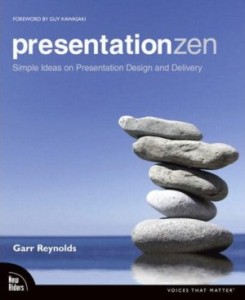If you have PowerPoint 2007, you may not realize that you can download a free add-in from Microsoft that allows you to export and save your business presentations as PDF files. This feature is not included in a standard installation of Office 2007. Over the years, I’ve used several third-party tools that provided this functionality; however, the translation of the PowerPoint presentations into PDF files usually exhibited some small flaws (e.g., poor conversion of images, objects with gradients, and shadows). Continue reading “PowerPoint 2007 “Save As PDF” Add-in”
Oct 21 2008
Book Review: Presentation Zen
Presentation Zen: Simple Ideas on Presentation Design and Delivery, written by Garr Reynolds, is an informative guide to presentation preparation, design, and delivery. If you’re not already familiar with the popular Presentation Zen blog, this book highlights many of his theories and techniques. If you’ve seen a presentation from famous presenters such as Seth Godin, Guy Kawasaki, or Steve Jobs, you’ll be familiar with the highly visual, stock-photo-heavy style that Reynolds advocates. Overall, I recommend this book (four of five stars) as a great resource for business presenters who want to improve their slides, not necessarily their PowerPoint skills. Continue reading “Book Review: Presentation Zen”
Oct 18 2008
PowerPoint Graphics: Clip Art or Pictures?
As you build your PowerPoint slides you may wonder whether you should use clip art or pictures. Many presentation experts have touted the benefits of using stock photos to enhance your slides. Clip art doesn’t receive as much love from these experts, and some people have even suggested never using clip art. PowerPoint ninjas know that each type of presentation graphic is effective in different situations. Continue reading “PowerPoint Graphics: Clip Art or Pictures?”
Oct 14 2008
Essential PowerPoint Keyboard Shortcuts
PowerPoint ninjas need to be agile and resourceful. Microsoft provides many different shortcuts to streamline repetitive tasks within PowerPoint 2007. Rather than overwhelm you with all of the shortcut key options, I’d like to focus on a lethal subset of key strokes that can significantly impact your PowerPoint productivity. If you don’t feel you need shortcuts, remember that slow, inefficient ninjas are dead ninjas. Continue reading “Essential PowerPoint Keyboard Shortcuts”
Oct 09 2008
PowerPoint Ninja Toolbox: Drawing Guides
Any aspiring PowerPoint ninja needs to be familiar with a subset of important features within PowerPoint. Through a series of PowerPoint Ninja “toolbox” articles, I will cover some of these key features. Whether you’re using PowerPoint 2003 or 2007, the Drawing Guide feature is very useful as you design new slides. Continue reading “PowerPoint Ninja Toolbox: Drawing Guides”
« Previous Page — Next Page »