
Avoid derailing your PowerPoint presentation. Start strong, build momentum, and don't let up!
Most presentation experts would agree that it is important to have a strong opening to your business presentation. Your audience will give you five minutes or less (usually less) to determine if your presentation is worth listening to or not. They may not physically leave your presentation (that would be rude), but if your audience is unimpressed, disappointed, or annoyed, they will disengage mentally. Suddenly, their iPhone/BlackBerry or the doodling in their notepad becomes more important to them than what you’re presenting. Continue reading “13 Ways to Quickly Derail a PowerPoint Presentation — Part I”
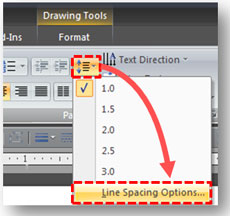
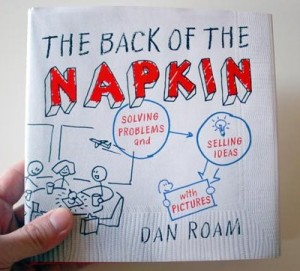

 With the growing popularity of YouTube, more and more people are interested in adding YouTube videos to their PowerPoint presentations. It might be a funny YouTube video to engage your audience at the beginning of your presentation or an informative video that ties in directly with your main message. But how can you get a YouTube video into your PowerPoint slides?
With the growing popularity of YouTube, more and more people are interested in adding YouTube videos to their PowerPoint presentations. It might be a funny YouTube video to engage your audience at the beginning of your presentation or an informative video that ties in directly with your main message. But how can you get a YouTube video into your PowerPoint slides? 
