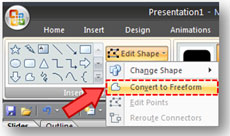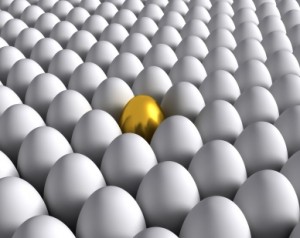What is more intimidating than a PowerPoint ninja? How about a coordinated team of angry PowerPoint ninjas? (c)iStockphoto/Ethan Myerson
In various business scenarios, you might find yourself a part of a team that is responsible for building and presenting a PowerPoint presentation. When you’re working independently on your own PowerPoint slides, you have full control over the outcome of your presentation. Coordinating a PowerPoint presentation with other individuals introduces new challenges, which can frustrate even PowerPoint ninjas who are caught unprepared. As a team, you don’t want to waste time on unnecessary or overlapping PowerPoint slides, or reworking poorly designed slides at the end. In order to be successful with group or team presentations, you should consider the following eight tips: Continue reading “8 Tips for Effective Team PowerPoint Presentations”