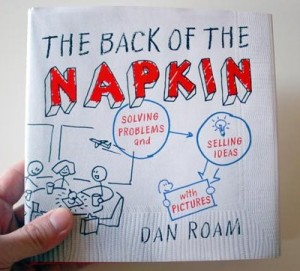In my last blog post, I discussed why most corporate presentation templates fail to meet the needs of PowerPoint users. Frequently, the people assigned to create these PowerPoint templates rarely use them, and as a result they fail to build “usable” templates.
In this article, I’ll focus on a key part of every corporate presentation template – the background. A key point I want to make is that PowerPoint templates are more than just backgrounds, but backgrounds can make or break corporate presentation templates. There are several considerations that go into designing the right background for your corporate template. Continue reading “Background Basics for Effective Corporate Templates”