 Many business people use PowerPoint religiously each week. Although millions of PowerPoint presentations are being prepared and delivered on a regular basis around the world, it often feels as though “PowerPoint land” is a lawless “wild west”. Presentation audiences – big and small – have endured heinous PowerPoint sins for years.
Many business people use PowerPoint religiously each week. Although millions of PowerPoint presentations are being prepared and delivered on a regular basis around the world, it often feels as though “PowerPoint land” is a lawless “wild west”. Presentation audiences – big and small – have endured heinous PowerPoint sins for years.
PowerPoint users need to be held to a higher standard so here are the Ten Commandments of PowerPoint Ninjutsu that I came up with:
1. You shall not put any other distracting tasks before your PowerPoint slides: Successful PowerPoint presentations frequently come down to effective planning and time management. If you allow other tasks or responsibilities to sidetrack your slide preparation, you may find yourself scrambling to throw together a PowerPoint presentation that is doomed to fail before it is even presented.
2. You shall not add any “orphan” images to your presentations: Many presentation experts are encouraging presenters to take a more visual approach with their PowerPoint slides. This advice should not be interpreted as needing to fill up the white space in your slides with random pictures and clip art. “Orphan” images are the meaningless images that don’t closely relate to the slide content and end up detracting from the key message of your slide.

Don't blame the vehicle
3. You shall not use the name of PowerPoint in vain: It is easy and popular to blame the software for bad presentations or death-by-PowerPoint. However, that’s like blaming cars for bad driving. Unfortunately, PowerPoint is involved in many presentation “hit-and-runs” and ends up being guilty by association. Issue the reckless presenting ticket to the presentation driver, not the vehicle.
4. Remember the presentation template and keep it holy: Would you serve fine sushi on paper plates or napkins? Your presentation template should be professional looking and on par with you – the presenter – and your content. PowerPoint backgrounds should also never obstruct or interfere with your content. PowerPoint templates frequently can get in the way of great presentations if they are not designed or formatted properly.
5. Honor the principles of good design and readability: You don’t need a graphic design background to produce attractive, effective PowerPoint slides. You can lean on proven graphic design principles such as proximity, contrast, alignment, whitespace, consistency, etc. Be considerate of your audience’s eyesight by ensuring your font size is large enough to be ready comfortably by the last row of your meeting room. Larger font sizes (24+ pt) also force you to be more concise, which is a great side benefit.
6. You shall not kill your audience with PowerPoint: Too many audiences still suffer through bad PowerPoint presentations. Death-by-PowerPoint occurs far too often. A key problem is that too many presenters fail to put their audience’s needs first and instead lazily repeat the same all-too-familiar bad PowerPoint practices. Care about your message and strive to connect with your audience.
Also, remember the Golden Rule of PowerPoint: all PowerPoint “rules” are secondary to doing what’s right for your audience. Well-meaning advice from presentation experts can be misinterpreted as hard-and-fast rules for all situations — which can lead to more harm than good.

Avoid cheesy animation effects
7. You shall not permit cheesy animations in your presentations: You’re probably not going to wow anyone with any PowerPoint animations. Most audiences have already seen or used the same animation effects. Using extreme animations for “wow factor” is cheesy. I also feel transitions are the cheese curds of PowerPoint. Use animations to more effectively communicate your message such as using them to stage your content.
8. You shall strive to incorporate stories into your PowerPoint slides: Slides are mostly forgotten, but stories can live forever. PowerPoint is a medium for modern storytelling. In Made to Stick, Chip and Dan Heath highlighted how stories drive action through simulation (knowledge about how to act) and inspiration (motivation to act). Incorporate stories and analogies into your slides to achieve the key presentation goal of driving action.
9. You shall not use unnecessary bullet points against your neighbor: Bulleted lists serve a purpose and can be very effective if they are edited down and not overused. With that being said, presenters should generally strive to take a more visual approach instead of just defaulting to slides packed with stream-of-consciousness bullet points. Look for ways to convert bulleted lists into more meaningful diagrams or speak to your points while showing a memorable image. If you need to use bullet points, keep them short and crisp.
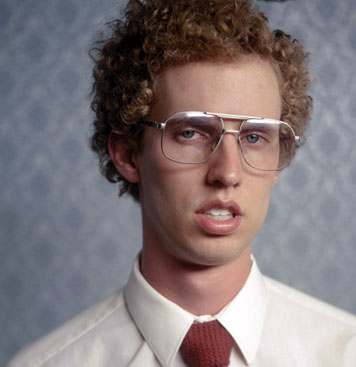
I wish I had sweet PowerPoint skills
10. You shall not covet your neighbor’s PowerPoint skills: Not everybody is blessed with nunchuck, computer hacking, or PowerPoint skills. Don’t hate your co-worker for his or her PowerPoint ninja abilities. Do something about improving your skills today by committing to read more PowerPoint Ninja blog posts and to purchase one or two presentation design books.
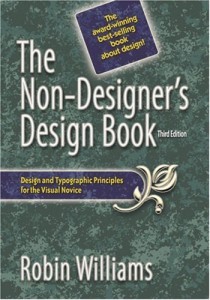


March 13th, 2009 4:52 pm
LOL, This is classic!
Although I have a feeling that Napoleon’s sweet drawing skills could make for some amazing grunge slideshow backgrounds. 😉
March 13th, 2009 8:47 pm
You’re right. Napoleon would make Dan Roam blush with envy. I could use a liger in my next presentation. That would be awesome…incredible.
October 23rd, 2009 10:35 am
Awesome! Relating the rules of PowerPoint to the Ten Commandments was very effective and memorable.
October 23rd, 2009 10:44 am
You are a powerpoint God.
June 29th, 2011 4:35 pm
Microsoft needs to hire you…and make you VP of PowerPoint Strategy.
LOL…You won me over with #3.
June 29th, 2011 7:02 pm
If you find a link to the job description, send it my way.