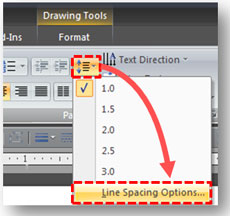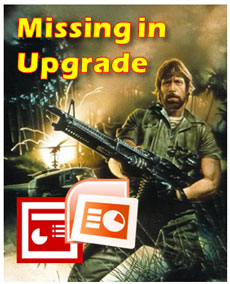
Chuck Norris would take down the Microsoft developers responsible for some key feature oversights in PPT 2007.
PowerPoint 2007 has many great features such as its enhanced picture effects, enhanced Presenter View, Selection Pane, Save as PDF file option, new shortcut keys (Paste Special = Ctrl + Alt + V), etc. There are some new features that I’m still not yet convinced that I like such as the Ribbon or SmartArt.
In addition to these notable enhancements, there were some features in PowerPoint 2003 that disappeared or changed in PowerPoint 2007 — but not for the better. Although I would recommend people upgrade to PowerPoint 2007 from PowerPoint 2003, I still have both versions on my work computer. I’ve identified six “missing in upgrade” (MIU) features that would push Chuck Norris and many PowerPoint ninjas over the edge. Continue reading “PowerPoint 2007: What is Missing-in-Upgrade (MIU)?”