
How can I get this 18 MB PPT file to our client in Chicago in the next 7 minutes? (c) iStockPhoto / contour99
You killed yourself to complete a PowerPoint presentation on a short deadline. You put a lot of time and effort into your slides — crafting a cohesive message, choosing some great images, and building some advanced animation effects. What a relief that you were able to submit everything on time, and you’re confident that you’ll receive great feedback on all your hard work (promotion, hello?).
One small problem — as you check your email or voicemail the next day, the intended recipient of your presentation states that he never received the file and is urgently requesting it. Ugggh!
Despite the advancement of server capacity and lower storage costs, many IT departments are still fairly draconian in how they limit email messages to less than 7 MB in size. You may be used to the judicious email attachment limits at your company (10-15 MB), but your recipient’s company may be ruled by the iron fist of a merciless IT overlord.
What can you do in these stressful situations besides curling up under your desk and sucking your thumb in the fetal position? One typical solution in the past to this type of problem has been to use a compression technology like WinZip to reduce the size of a large PPT file. PowerPoint 2007 has zip compression technology built into its new PPTX file format so zipping a large PPT 2007 file will have little effect on reducing its size as it’s already compressed.
Here are some useful options to consider the next time you find yourself in this unfortunate but common situation:
Picture Compression
One of the fastest and easiest ways to bloat your PowerPoint presentation is with oversized, high resolution images. With various presentation experts such as Garr Reynolds and Nancy Duarte recommending the use of more photographic images in presentations, I imagine more presenters are running into this problem.
If you’re using a lot of pictures you may have to reduce your images’ sizes in a photo editing program to the exact sizes you need (rather than resizing them in PowerPoint) or save them to a lower resolution (at least web quality). Be especially careful not to paste too many screen captures directly into your PowerPoint slides as they can quickly inflate your file size.
It may be difficult and time-consuming to go back and edit your images so you might want to consider using PowerPoint’s built-in picture compression feature to reduce your PowerPoint file size. To access this feature, click on an image and then select Compress Pictures from the Picture Tools / Format tab on the Ribbon. Be careful that the compression doesn’t degrade your image quality too much.
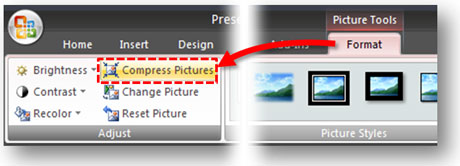
Use the compress pictures functionality to reduce your PPT file size.
YouSendIt
If there’s no way that you can make your PowerPoint file any smaller using picture compression or the compression has an adverse effect on image quality, you may want to consider using a content delivery service such as YouSendIt. There are other content delivery options (Rapidshare, CuteSendIt, etc.), but YouSendIt is the most popular and widely used. You can email up to 100 MB files for free, and you can pay extra to be able to send 2 GB files.
FILEminimizer Office (formerly PPTminimizer)
Balesio software offered a tool named PPTminimizer, which managed the compression of PowerPoint files. The company appears to have expanded its compression offering to cover the entire Microsoft Office suite. With a free trial download of FILEminimizer Office, you get 12 free “optimizations” before deciding if you want to spend $44.95 on their software. I used the old PPTminimizer tool, not the new FILEminimizer Office version, and it worked fairly well.
Gmail

20 MB isn't too shabby
Desperate times sometimes require desperate measures. Although it may be a little less professional to ask for someone’s Gmail address (and maybe even a little enlightening — e.g., mylittleponyfreak@gmail.com), it might be a viable option in the case of extreme email emergencies. Gmail allows you to send and receive emails that are up to 20 MB in size (Yahoo Mail and Hotmail are limited to 10 MB).
Other options
If you just need to get the content to someone and not necessarily the actual PowerPoint file, you can convert your PowerPoint presentation into a PDF document, which should reduce the file size. There are also several tools available for converting PowerPoint slides into Flash files, which should reduce the file size as well.



June 11th, 2009 5:43 am
Nice ideas Brent. 2 other quick-and-dirty solutions we use for these last minute nightmare moments.
(1) Divide the file up into chunks and send it labelled Part 1/4, part 2/4 etc in file sizes that fit to the client’s helpful IT Troll’s limits. Bit of a pain that the client has to open it in Slide Sorter view and copy and paste it back into one great big file, but better than a throwing star in the face …
(2) Set up a private client section on your website and put the file up there – zipped or whatever. Pop a mail with the link over to the client and as soon as you get a confirmation mail that the file has been safely downloaded, delete it from the server side. Obviously not ideal as there is no security, but I did say it was quick and dirty.
June 11th, 2009 7:32 am
Thanks for the additional ideas, Rowan. Another variation of your second idea is to put the file on an FTP site for download. I didn’t mention it because most PPT users won’t have access to an FTP server or be as comfortable with this slightly more technical approach.
June 11th, 2009 8:02 pm
If you have an account in Slideshare.net you can upload your presentation(up to 100mb) an make it private, just send your client the url and let it be downloaded
June 11th, 2009 11:43 pm
That’s a great tip, Pedro. I haven’t played too much with Slideshare yet. It looks like I need to.
June 29th, 2009 3:10 am
Another tool you might try is senduit.com – it’s a temporary file share system that allows you share files up to 100Mb and set an expiration date. All you have to do is email the recipient a url that is generated once your file is uploaded to the service.
Last but not least, there’s Dropbox which gives you 2Gb of free storage space and a public folder which allows you to store items and share a url with people who you would like to send items to.
😉
June 29th, 2009 10:39 pm
Nice additions. Thanks Tomas.