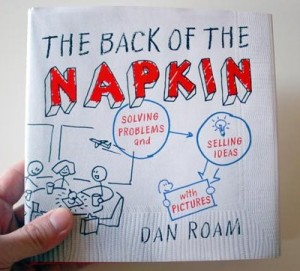How can I get this 18 MB PPT file to our client in Chicago in the next 7 minutes? (c) iStockPhoto / contour99
You killed yourself to complete a PowerPoint presentation on a short deadline. You put a lot of time and effort into your slides — crafting a cohesive message, choosing some great images, and building some advanced animation effects. What a relief that you were able to submit everything on time, and you’re confident that you’ll receive great feedback on all your hard work (promotion, hello?). Continue reading “Tips for Sharing Large PowerPoint Files”

 Many business people use PowerPoint religiously each week. Although millions of PowerPoint presentations are being prepared and delivered on a regular basis around the world, it often feels as though “PowerPoint land” is a lawless “wild west”. Presentation audiences – big and small – have endured heinous PowerPoint sins for years.
Many business people use PowerPoint religiously each week. Although millions of PowerPoint presentations are being prepared and delivered on a regular basis around the world, it often feels as though “PowerPoint land” is a lawless “wild west”. Presentation audiences – big and small – have endured heinous PowerPoint sins for years.