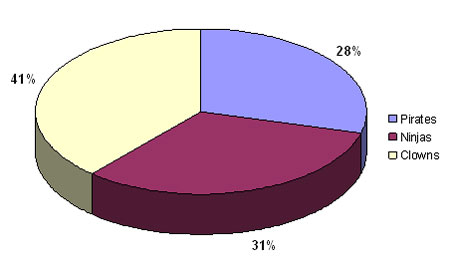An eye dropper tool should be baked into PowerPoint
If you’ve used drawing or photo editing applications such as Illustrator or Photoshop, you will be familiar with their color picker or eye dropper tools, which enable you to extract a color from an image so the same color can be added to other objects. I wish PowerPoint offered this same functionality, but alas it doesn’t. Luckily, there are many outside color picker apps that can be leveraged in conjunction with PowerPoint. Continue reading “PowerPoint and the Elusive Color Picker / Eye Dropper”