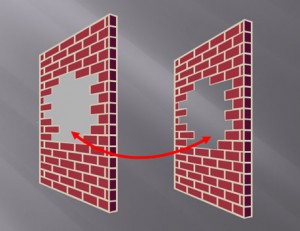How do you keep the formatting of a slide you're inserting?
When you’re building PowerPoint presentations, you may need to copy slides from one PowerPoint slide deck and insert them into another. Sometimes these slides may have different templates, themes, or other formatting options. Whenever you insert slides from another presentation template, the inserted slides will default to the new presentation’s template and formatting options. In most cases, you’ll want to modify the inserted slides to the new presentation’s formatting in order to keep your slides consistent. Continue reading “Keep the Formatting of an Inserted Slide in PowerPoint”