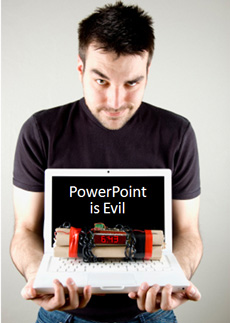
People love to hate PowerPoint, but the real problem is time management. (c)iStockphoto/Rickard Blommengren
When it comes to bad PowerPoint presentations, most people love to blame the tool or software. However, it’s interesting that many other people can use the same tool and achieve completely different results.
You might be able to rack up the different outcomes to a person’s experience and expertise, but I believe all ‘PowerPoint evil’ can be traced back to the simple issue of time – and how we manage it or choose to spend it.
Not convinced? How many times have you done one of the following because you simply didn’t have enough time?
- Go with your first idea rather than the best idea
- Jump into building slides without developing a central message or an outline/storyboard
- Settle for an image that isn’t quite right
- Use bullet points that are not succinct
- Proceed with a template that is subpar
- Re-use slides without making any adjustments for your new audience
- Fail to produce a handout for your detailed slides
- Decide not to thoroughly rehearse your slides
- Don’t seek out new ways of improving your PowerPoint skills (e.g., training, books, blogs, etc.)
Why do we do this to ourselves?
Everybody does these things – yes, even PowerPoint ninjas (although you probably wouldn’t live to tell anyone if one admitted it to your face). We all find ourselves taking shortcuts with our PowerPoint presentations and doing things that are not in the best interests of our audience – violating the Golden Rule of PowerPoint.
There are two reasons why I feel this happens. First, right or wrong, we make choices – consciously or subconsciously – that sometimes favor our personal interests over those of our audience. We’re balancing multiple tasks and responsibilities in our work and personal lives, and as a result our PowerPoint presentations don’t always receive our best attempt or full attention. For example, another project may be more important to our career success, or we may value spending time with our kids instead of slaving away on some mundane PowerPoint slides.
Second, we may really want to create a great presentation for our audience, but we mismanage our time and then we’re left scrambling at the end — potentially leading to a death-by-PowerPoint experience for your audience.
Five tips for better managing your PowerPoint time
Your PowerPoint time is precious and finite so you can’t afford to squander it. Here are some tips for better managing your PowerPoint time and achieving a better result for you and your audience:
- Perform triage: Take some time upfront to gauge how much work a particular slide deck will take to prepare. Weigh different factors such as intended audience, presentation length, topic familiarity, content availability, lead time, career/personal impact, other time demands, etc. in order to gain a realistic estimate of the time required and how much time you’re able or willing to invest in it.
- Voice concerns (if necessary): You’ve determined there’s not enough time for what’s been asked of you. As long as you have legitimate concerns, don’t be afraid to let your presentation stakeholders (e.g., management, co-presenters, client contact, etc.) know about your concerns. You might be able to reduce the content covered, postpone other projects, get a deadline extension, or receive help with producing the slides. Nothing is more frustrating than an artificial deadline – make sure you’re not going to kill yourself for one.
- Create a timeline: Having reviewed the full scope of the project and the key aspects which may require extra effort, you can build a plan and timeline for creating your presentation. This way you’re going to have a clear idea of what you can accomplish and what milestones you need to hit. Rather than discovering near the end of your slide preparation that you don’t have enough time, you will know at the outset what it is going take, how much time you have, and what adjustments need to be made at the beginning.
- Schedule dedicated time slots: Block off time in your calendar to focus specifically on your slides. If you attempt to work on your PowerPoint slides between meetings or whenever you’re “not busy”, you’re going to find little interruptions sidetracking you from completing your slides.
- Find your zone: There may be times of the day, locations, or mental states that will be more conducive to preparing your PowerPoint slides. If you can schedule your time slots before or after work hours, you may find you get more done. If you can close your office door (lock it even), work from home, or schedule a meeting room to yourself, you may accomplish more with the time you have. It may also be simple actions such as closing Outlook, logging out of instant messenger, turning off your cell phone, or putting on your headphones with some “creativity-inspiring” music. Find your unique “PowerPoint zone” and be your most productive self.


March 7th, 2009 1:37 pm
[…] Dykes argues that time is the root of all PowerPoint evil. […] I believe all ‘PowerPoint evil’ […]
October 19th, 2009 1:35 pm
I love the advice on this site. This is so true. PowerPoint is a tool so the value is really in the hands of the user. These are great tips.