
Don't be a slave to your PowerPoint slides! (c) Thinkstock
You have an important internal presentation coming up where you’re going to present to a group of senior managers at your company. Here’s your big chance to make a great impression and land the promotion you’ve been after. You’re excited to learn that they’re going to give you a full hour. You invest a lot of time in creating the perfect presentation. However, as you finish your last slide right before the hour is up, you realize you made a critical mistake — you left no time for group discussion. As your audience quickly files out the door to their next appointment, you’re left wondering if you should have structured your PowerPoint presentation differently.
I recently witnessed some colleagues experience this problem in their internal presentations.The content was great, but they just didn’t budget their presentation time effectively to allow for discussion between key stakeholders. They missed an opportunity to get all of the executives engaged in a discussion around their topic, and gain their commitment to support critical next steps for their projects. As I’ve said before, time is frequently the root of all PowerPoint evil.
At conferences, most presenters leave some time for questions from the audience. However, in smaller business meetings, presenters too frequently take up all of the allotted time presenting and don’t allow sufficient time for discussion. In many cases, the discussion during or after a presentation is the most important part. Here are six reasons why you want to encourage a discussion during your smaller presentation settings:
- Your audience may provide suggestions, which enhance or strengthen your ideas
- Your audience might have significant concerns about your content and resist your ideas. If you don’t hear what their concerns are, you’ll miss a valuable opportunity to resolve them
- In a discussion, you have the ability to further tailor your content to your audience’s needs
- By actively participating in a discussion on your topic, your audience may more readily support and understand what is being proposed
- The retention of your content will be much stronger with your audience if they discuss it rather than just passively listen to it
- The goal of most presentations is to drive some kind of action, and by discussing possible next steps at the end of your presentation, you can gain commitments from your audience to accomplish specific tasks
Presentation scenarios
I thought it would be helpful to identify some different scenarios that I’ve seen in the business world, and discuss why they work or don’t work. Perhaps you’ll recognize some of the scenarios, and hopefully you’re not the presenter on the bad ones.
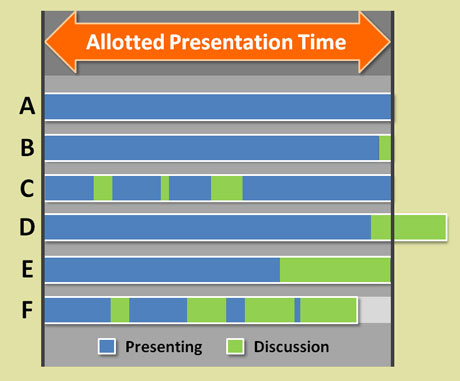
Which scenario matches your last internal presentation?
“100% me” (Scenario A): As described above, the presenter uses all of the time to present and nothing else. It’s a one-way fire hose of content. The presenter leaves the audience with no time to discuss the key points of his or her slides.Opportunity missed.
“Oh yeah, any questions?” (Scenario B): The presenter mostly presents and then leaves only a token amount of time for group discussion. His or her audience may leave the presentation with questions unanswered and not be totally bought into the ideas presented.

Discussion is usually a good thing during presentations. (c)Thinkstock
“Let’s burn through the rest of my slides” (Scenario C): The presenter generates some discussion at the beginning of his or her presentation, but gets nervous about timing and powers through the rest of the slides to complete it on time. The presenter ends up rushing through his or her content, misses an opportunity to discuss next steps, and fails to answer any outstanding questions. What might have started well, ends badly.
“We’re going into overtime” (Scenario D): The presentation sparks an interesting discussion at the end, but the presenter didn’t factor in enough time for it. The discussion runs beyond the allotted time, resulting in some key people having to leave before it’s finished or causing other key people to be late to their next appointment. Right idea but bad execution.
“Present and discuss” (Scenario E): The presenter lays out his or her content and has budgeted ample time to discuss the key points of the PowerPoint presentation. Everybody has had a chance to discuss the content, fully understand it, and determine next steps. Hooray!
“A discussion interspersed with slides” (Scenario F): The presenter is well prepared and comfortable with having focused discussion during his or her presentation. The presenter has a specific goal in mind and realizes that discussion may get to the desired action more quickly than force-feeding his or her audience with more slides. Bonus: Everybody leaves happy when the meeting ends early.
Summary
Two-way communication is generally encouraged for most presentations. However, communication between audience members can be equally or more valuable than just communication between a presenter and his/her audience. The next time you present in a smaller business setting ensure that you leave ample time for discussion, and you’ll see a difference in the action and success your presentation is able to drive. Don’t let PowerPoint slides interrupt a good discussion!


July 21st, 2010 7:44 pm
If your goal is to make a great impression and land the promotion you’ve been after, you won’t.
Which is not to argue with the content in any way – it is just that be picky about the intro, which undercuts the article’s credibility im~ho.
July 21st, 2010 10:23 pm
I’m sorry you didn’t like the intro. It was implied that the presentation didn’t go as well as it could have at the end (and you probably weren’t going to land the promotion).